How To Use Hacked iPhone Games "and" Apps Guide
First off, your device must be Jailbroken. The Jailbreak and unlock was accomplished not long after the original iPhone was released, as it was only released in the US, and only on AT&T. The unlock is not important for this post, so I will just be talking about the Jailbreak. The easiest way to Jailbreak is with the iPhone Dev Team’s QuickPwn. It is a GUI app, for Mac and Windows, that will accomplish the Jailbreak on the Iphone and iPod Touch, on all 2.0 firmwares, excluding the new, 2nd gen iPod Touch. You can download all versions (including Pwnage Tool, which is a little more complicated From links below
Download Latest Version Quick Pwn 2.2.5 For Mac Here
Download Latest Version Quick Pwn 2.2.5 For Windows Here
To use this software, you should first do a clean restore from iTunes, with the latest firmware. Once this is complete, exit iTunes, open QuickPwn, and follow the step by step instructions. Pay close attention and make sure you follow every  step. If you’ve done everything right, you’ll get a confirmation screen. (a LOLcat saying I HAZ SUCCESS!).
step. If you’ve done everything right, you’ll get a confirmation screen. (a LOLcat saying I HAZ SUCCESS!).
With the Jailbreak complete, you’ll notice your home screen looks a little different. You’ll see Cydia or Installer, or both. On a side note, if you install “Winterboard”, you can completely change the look of your device.
I prefer to use Cydia, so that’s what I’ll be using to install the hacked mobileinstallation file. Open up Cydia. This is what the home screen looks like:
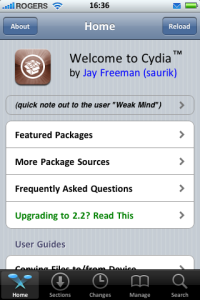
Then you need to add a source. Tap “Manage” on the bottom, and you’ll see this:

Then tap “Sources”, and tap “Edit” in the top right corner. Then tap “Add” in the top left corner and enter this: http://iphone.org.hk/apt. Then tap “Add Source”, and “done”.
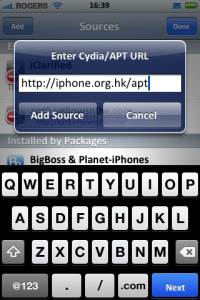
Next, while still in Cydia, tap “Search” in bottom right corner, and type in mobileinstallation patch. You should only get one result.
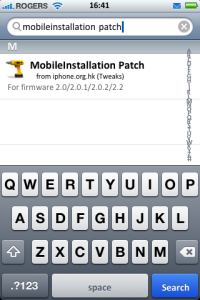
Select the item and tap “Install” in the top right corner. Then “Confirm”. Just let it run. As you can see from my clock on the screen shots, the process only takes a minute, or two.
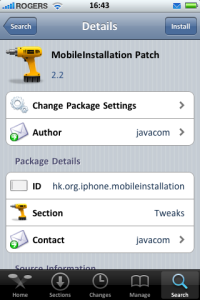
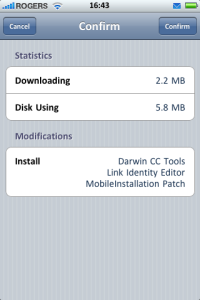
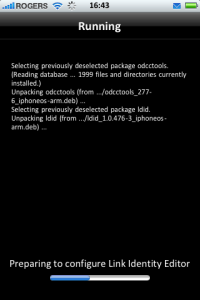
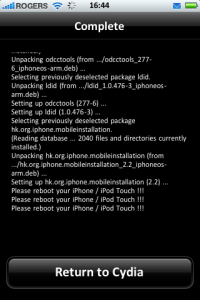
Next, just close Cydia and reboot your device, by pressing and holding the power and home button for about 5 seconds. That’s it. Your ready to use all those free apps you didn’t get from iTunes.
All you need to do now is double click, or drag your .IPA files in to iTunes, connect your device, and sync. iTunes will install the apps and games just as if you had downloaded them from the App Store. You will even be able to receive updates. If you have any free or paid apps the you have downloaded from iTunes, not to worry. They will still work just fine.
Please rememeber that this does void your warranty of your device, so if you do need to use your warranty, make sure you restore in iTunes, before returning your device to Apple, or where ever. Also, you do this at your own risk, and I take no resposibility, if your device becomes “bricked”, or unusable, in anyway. I am meerly providing a guide of the methods that have tested and working well with many others. Good luck, and enjoy your new found freedom!


